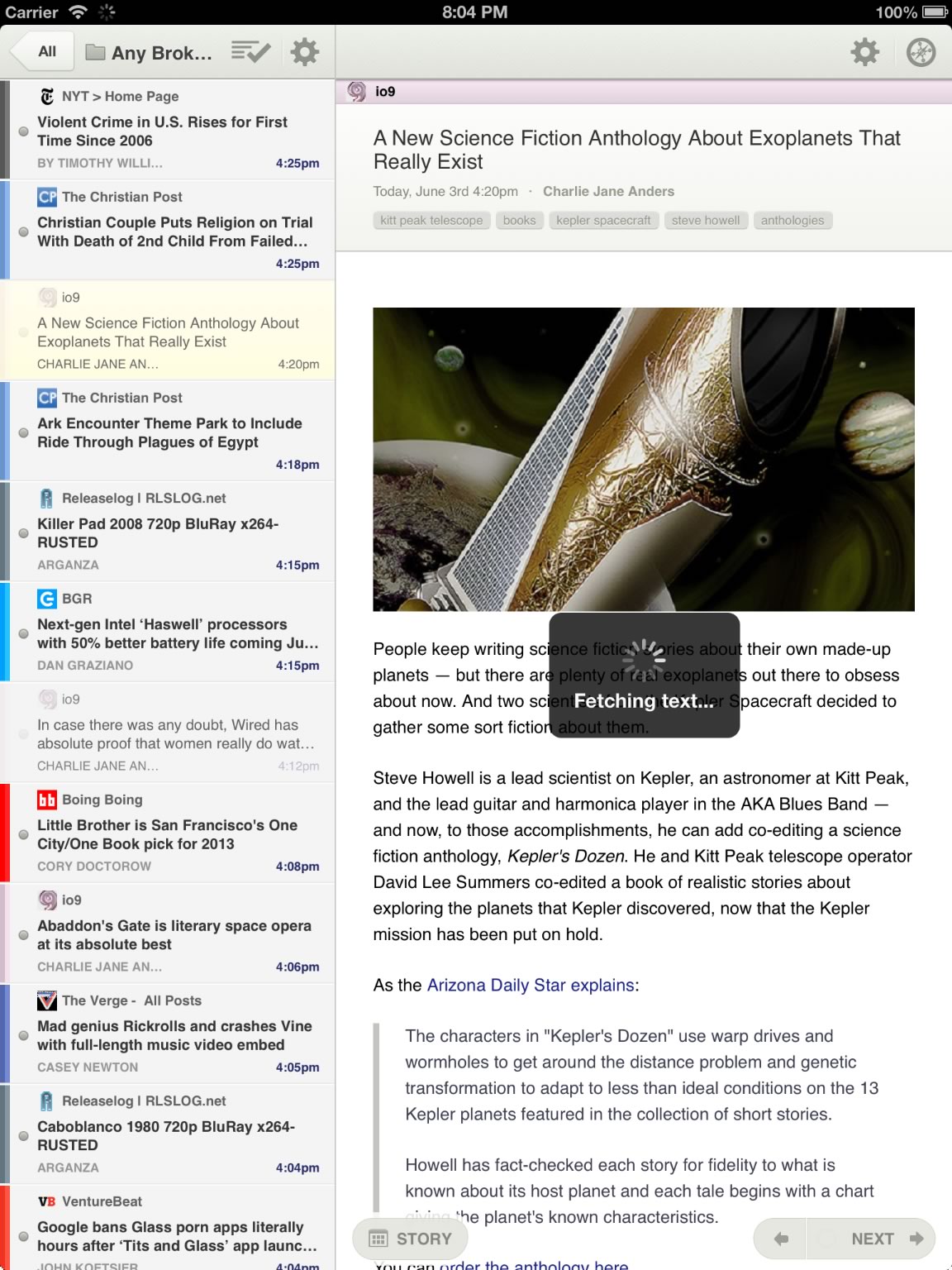Note Links let you connect multiple notes to each other to help you better organize inside your Evernote account. Planning a trip? Use Note Links to link confirmations, articles, and your packing list to your trip itinerary note. Working on a big research project? Link associated notes to a project plan note. Sharing a notebook with colleagues? Create a table of contents for quick reference.
You can create Note Links on any desktop version of Evernote and access Note Links from Evernote, everywhere (including mobile versions).
Create a Note Link
- Grab the Note Link to a note by right-clicking on the note and selecting to Copy Note Link.
- Paste the link (it will show up as the hyperlinked title of your note) into a New Note or existing note.
Watch the quick video to see how it works:
The post Quick Tip: How to Use Note Links appeared first on Evernote Blog.